Recent Posts
Selamat datang di Coding Delphi Land Weblog kumpulan source code pemogram delphi
(Bukan maksud untuk menggurui tetapi marilah kita berbagi ilmu tuk perkembangan kemajuan teknologi kita
Minggu, 15 November 2009
Hide the caption bar
procedure TForm1.HideTitlebar;
var
Style: Longint;
begin
if BorderStyle = bsNone then Exit;
Style := GetWindowLong(Handle, GWL_STYLE);
if (Style and WS_CAPTION) = WS_CAPTION then
begin
case BorderStyle of
bsSingle,
bsSizeable: SetWindowLong(Handle, GWL_STYLE, Style and
(not (WS_CAPTION)) or WS_BORDER);
bsDialog: SetWindowLong(Handle, GWL_STYLE, Style and
(not (WS_CAPTION)) or DS_MODALFRAME or WS_DLGFRAME);
end;
Height := Height - GetSystemMetrics(SM_CYCAPTION);
Refresh;
end;
end;
procedure TForm1.ShowTitlebar;
var
Style: Longint;
begin
if BorderStyle = bsNone then Exit;
Style := GetWindowLong(Handle, GWL_STYLE);
if (Style and WS_CAPTION) <> WS_CAPTION then
begin
case BorderStyle of
bsSingle,
bsSizeable: SetWindowLong(Handle, GWL_STYLE, Style or WS_CAPTION or
WS_BORDER);
bsDialog: SetWindowLong(Handle, GWL_STYLE,
Style or WS_CAPTION or DS_MODALFRAME or WS_DLGFRAME);
end;
Height := Height + GetSystemMetrics(SM_CYCAPTION);
Refresh;
end;
end;
procedure TForm1.Button1Click(Sender: TObject);
begin
HideTitlebar;
end;
procedure TForm1.Button2Click(Sender: TObject);
begin
ShowTitlebar;
end;
var
Style: Longint;
begin
if BorderStyle = bsNone then Exit;
Style := GetWindowLong(Handle, GWL_STYLE);
if (Style and WS_CAPTION) = WS_CAPTION then
begin
case BorderStyle of
bsSingle,
bsSizeable: SetWindowLong(Handle, GWL_STYLE, Style and
(not (WS_CAPTION)) or WS_BORDER);
bsDialog: SetWindowLong(Handle, GWL_STYLE, Style and
(not (WS_CAPTION)) or DS_MODALFRAME or WS_DLGFRAME);
end;
Height := Height - GetSystemMetrics(SM_CYCAPTION);
Refresh;
end;
end;
procedure TForm1.ShowTitlebar;
var
Style: Longint;
begin
if BorderStyle = bsNone then Exit;
Style := GetWindowLong(Handle, GWL_STYLE);
if (Style and WS_CAPTION) <> WS_CAPTION then
begin
case BorderStyle of
bsSingle,
bsSizeable: SetWindowLong(Handle, GWL_STYLE, Style or WS_CAPTION or
WS_BORDER);
bsDialog: SetWindowLong(Handle, GWL_STYLE,
Style or WS_CAPTION or DS_MODALFRAME or WS_DLGFRAME);
end;
Height := Height + GetSystemMetrics(SM_CYCAPTION);
Refresh;
end;
end;
procedure TForm1.Button1Click(Sender: TObject);
begin
HideTitlebar;
end;
procedure TForm1.Button2Click(Sender: TObject);
begin
ShowTitlebar;
end;
.jpg)
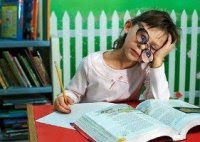


0 komentar:
Posting Komentar